The savegames feature does work on GAE 0.2.13. It was implemented in 0.2.12a (I think) and removed in 0.2.12b because of a bug (with scripted scenarios I think). It's been fixed and recovered in 0.2.13.
Check GAE tracker ticket 81:
http://sourceforge.net/apps/trac/glestae/ticket/81 (fix or re-implement save game).
EDIT: To use, press the Z key during a game; a dialog will pop up asking you for the filename to give to it (it will be saved in the folder ultifd specified). To load the game back choose "Load Game" from the main menu.

As for installation:
Hi Dritominous,
It's a 'side-by-side' install, you need to extract the contents of the zip into your Glest installation directory.
There is an installer for 0.2.12b, but it's all the same data as regular Glest, so if you have Glest installed already, just extract the zip there.
Cheers.
Edit: Sorry, you also need to give the executable administrative rights...
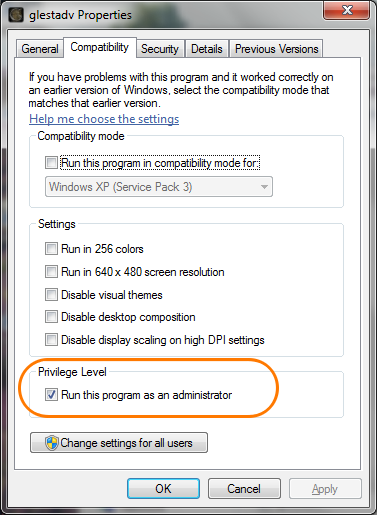
Oh, OK. Thanks!
BTW, does it only work with the original glest, or can I use the megaglest directory? (I doesn't really matter, but I'm just curious)
I think that would work ok, but haven't actually tried it myself.
EDIT: There is a detail about scenarios...
In Glest (and I think in MegaGlest too), they're saved in folder "scenarios". In GAE, they're saved in gae/scenarios/
category .
So, not only will the scenarios be loaded from a different directory, you'll have to stick them in some further down subfolder which will be used as a category name when presented the "Choose scenario" dialog ingame.
Two such categories/folders are included in the default GAE installation: glest_classic and glest_tutorials.

I have a script to update GAE's scenarios folders automatically (from the original Glest ones) but I can't post it now, have to run, will do it later. Cheers!
EDIT #2: The said script (or kinda) can be found here:
https://forum.megaglest.org/index.php?topic=5390.msg47945#msg47945Have fun!
