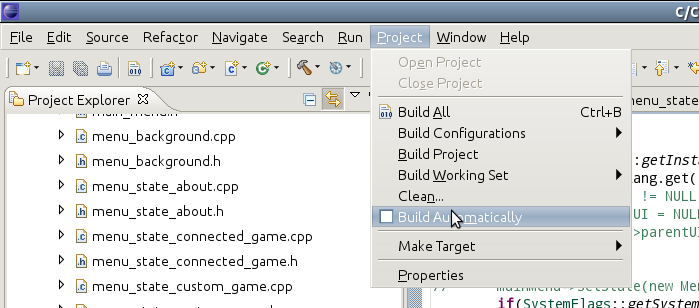As I wasn't very happy with setting up an eclipse project using cmake, here is an alternative description (for linux):
step1:
Checkout MG.
run build-mg.sh and make everything work so you can compile MegaGlest
step2:
Import MG in eclipse ( via right click ):
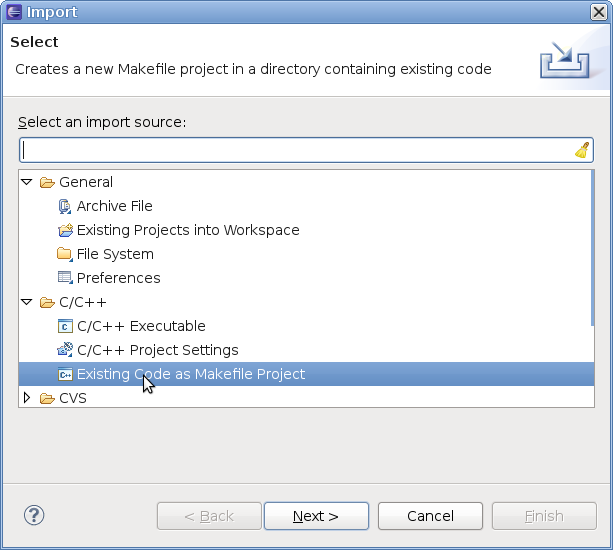
Choose the source directory in your svn checkout.
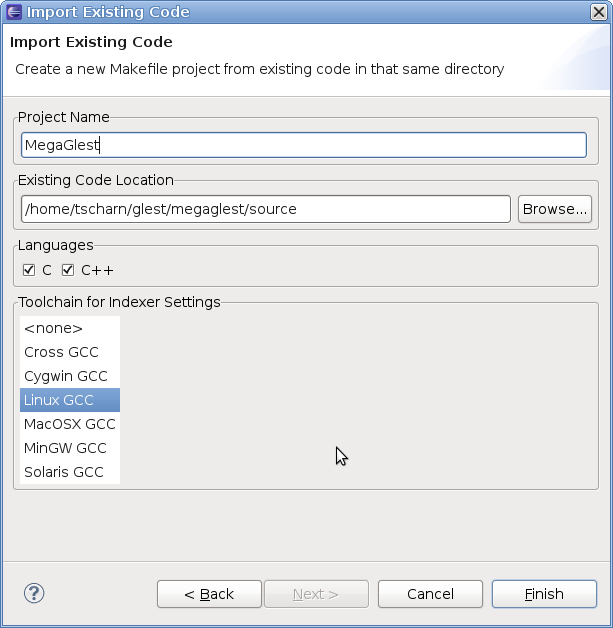
step3:
Setup compile options in eclipse:
- change make call to "make -j4" where 4 is the number of CPU-Cores you have.
- set build directory to "build" in your checked out directory.
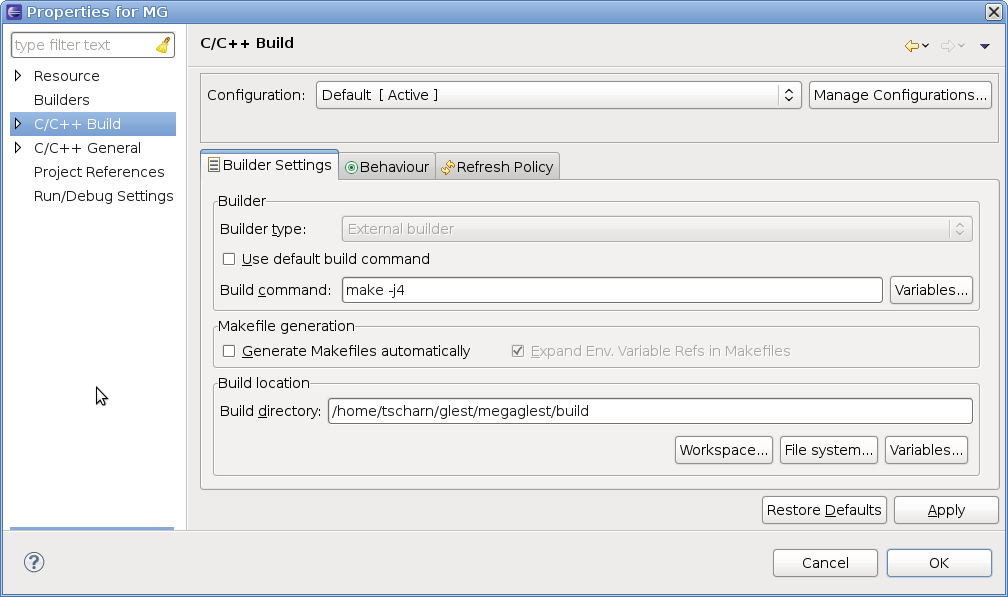
step4
Setup run configuration so you can launch MG directly form eclipse:
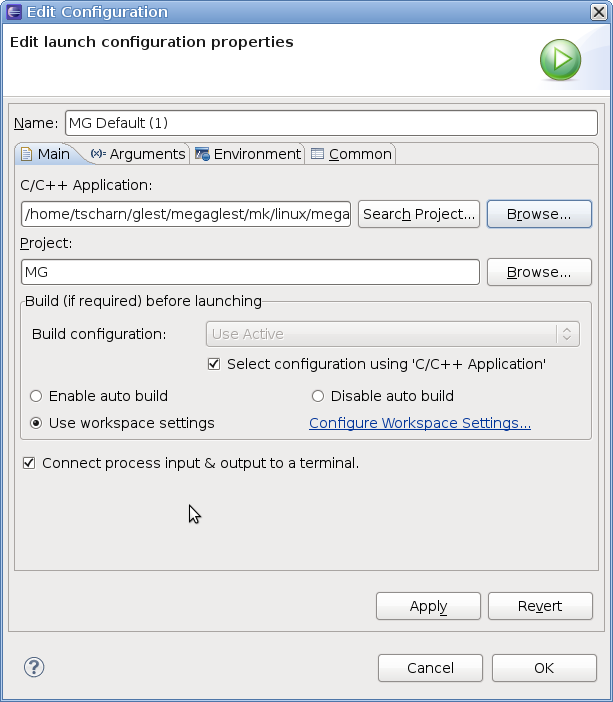
update:
We had some trouble to setup this for my son. All external things( from libs ) were marked as error.
To fix it we disbabled "build automatically" and made a "Project->clean" after this.